 Introduction: What is a PDF to JPG Converter?
Introduction: What is a PDF to JPG Converter?
A PDF to JPG converter is a tool that transforms PDF documents into JPG image files. This is useful when you want to share or display content from a PDF as an image. For example, converting a PDF page to a JPG allows you to easily insert it into presentations, websites, or social media posts.
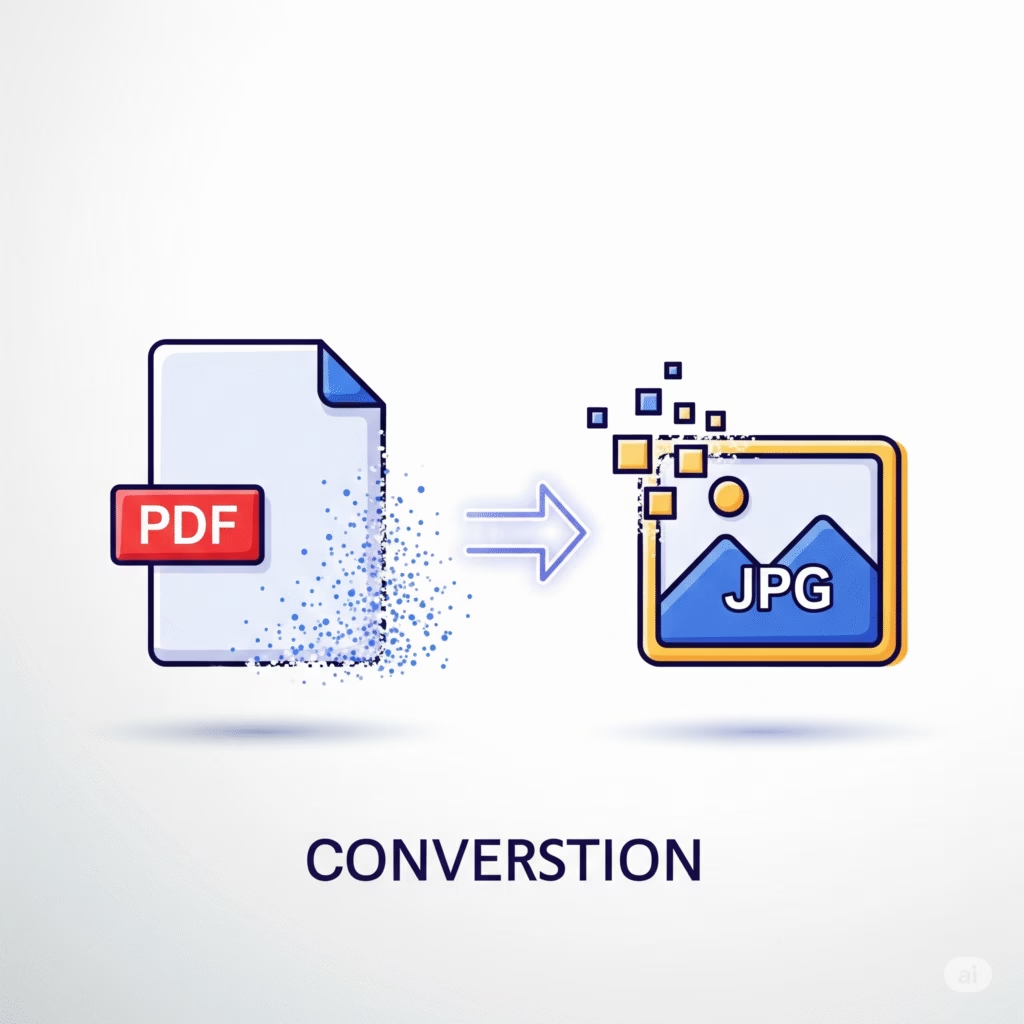
PDF to JPG
Convert PDF documents to high-quality JPG images
Drop PDF files here
📚 Table of Contents
What is a PDF to JPG Converter?
A PDF to JPG Converter is a tool that changes your PDF files into JPG images. This means each page of your PDF becomes a picture. It’s like turning a book into a photo album!
Why Convert PDF to JPG?
There are many reasons to convert PDFs to JPGs:
Easy Sharing: Pictures are easier to share on social media or messaging apps.
No Special Software Needed: JPGs can be opened on almost any device without special apps.
Embedding in Documents: You can insert JPGs into Word documents or presentations.
Printing: Images can be printed easily without formatting issues.
How to Use Our PDF to JPG Converter
Converting your PDF is as easy as 1-2-3:
Upload Your PDF: Go to toolsMpro.com and select your PDF file.
Click Convert: Press the “Convert to JPG” button.
Download Your Image: Once done, download your new JPG image.freeconvert.com+1tomsguide.com+1lifewire.com+2smallpdf.com+2xodo.com+2
No sign-up or installation required!smallpdf.com+1tomsguide.com+1
Features of Our PDF to JPG Converter
Free to Use: No hidden charges or subscriptions.
High-Quality Images: Get clear and sharp JPGs every time.
Fast Conversion: Convert files in seconds.
Secure: Your files are safe and deleted after conversion.
User-Friendly: Designed for everyone, even beginners.tomsguide.com+12smallpdf.com+12pdf2jpg.net+12
Benefits of Using Our Tool
Accessibility: Use it on any device with internet access.
No Downloads Needed: Everything happens online.
Supports Multiple Files: Convert multiple PDFs at once.
Maintains Quality: Your images retain their original quality.pdf2go.com+4pdf2jpg.net+4canva.com+4smallpdf.com
Frequently Asked Questions
Q: Is the PDF to JPG converter free?
A: Yes, it’s completely free with no hidden costs.
Q: Do I need to install any software?
A: No, our tool works entirely online.adobe.com+2smallpdf.com+2pdf2jpg.net+2
Q: Is my data safe?
A: Absolutely. We ensure your files are secure and delete them after conversion.
Q: Can I convert multiple PDFs at once?
A: Yes, our tool supports batch conversions.
📱 How to Convert PDF to JPG on Different Devices
On Windows or Mac:
Open your web browser.
Navigate to our PDF to JPG converter.
Upload your PDF file.
Select the pages to convert.
Click “Convert” and download your JPG images.freepdfconvert.com+2xodo.com+2smallpdf.com+2smallpdf.com
On Smartphones:
Open your mobile browser.
Go to our PDF to JPG converter.
Upload the PDF from your device.
Choose the pages to convert.
Tap “Convert” and save the images to your gallery.
🔐 Is It Safe to Use Online PDF 2 JPG Converters?
Yes, reputable online converters prioritize user privacy and data security. Files are typically encrypted during transfer and deleted shortly after conversion. Always ensure you’re using a trusted service like ours at toolsmpro.com.
🖼️ Benefits of Converting PDF 2 JPG
Ease of Sharing: JPG images are widely supported across platforms.
Embedding in Documents: Easily insert images into presentations or reports.
Reduced File Size: JPGs can be smaller than PDFs, saving storage space.
No Special Software Needed: View images without a PDF reader.ilovepdf.com+3techcommunity.microsoft.com+3adobe.com+3lifewire.com
🔄 Other Useful PDF Tools
Explore more tools at toolsmpro.com:
PDF to PNG Converter: Convert PDFs to PNG images.
Merge PDFs: Combine multiple PDFs into one.
Compress PDFs: Reduce the file size of your PDFs.
🧠 Conclusion
Converting PDFs to JPGs is a straightforward process that enhances the versatility of your documents. Whether for sharing, embedding, or archiving, our PDF to JPG converter provides a reliable and user-friendly solution.
 Introduction: What is a PDF to JPG Converter?
Introduction: What is a PDF to JPG Converter?